Steps To make your website live
Our Ready-made WordPress Website Templates Contains All the Latest and Most Sophisticated Functions Added. You Can Also Add New and Customized Functions to Suit Your Needs.


Step 1
How To a Buy Website?
Definitely, you are exploring our website right now! Then click on the “Website Templates” from the menubar. Then chose a readymade website you are looking for according to your purpose of use. You can also find out what the website looks like by clicking on the live demo button. To make a purchase click the “Buy Now” button where appear on the screen, then fill the required fields and click “PROCEED TO CHECKOUT“

Step 2
How You Receive The File?
After completing “Step 1” you will see the thank you message and brief instructions about the file receiving process. Then our support team will contact you through the provided email you entered during making the payment. Within 48 hours our support team will send you the file through your email.

Step 3
How to Install It to Your Domain?
After receiving the file, please download it and then go to your WordPress dashboard to install the “All in One WP Migration” plugin. Once the plugin is activated, please select ‘Import’ and import the file you downloaded. If you have any difficulty importing the template, we would be happy to do that for you free of charge.
See how It works
Our Ready-made WordPress Website Templates Contains All the Latest and Most Sophisticated Functions Added.