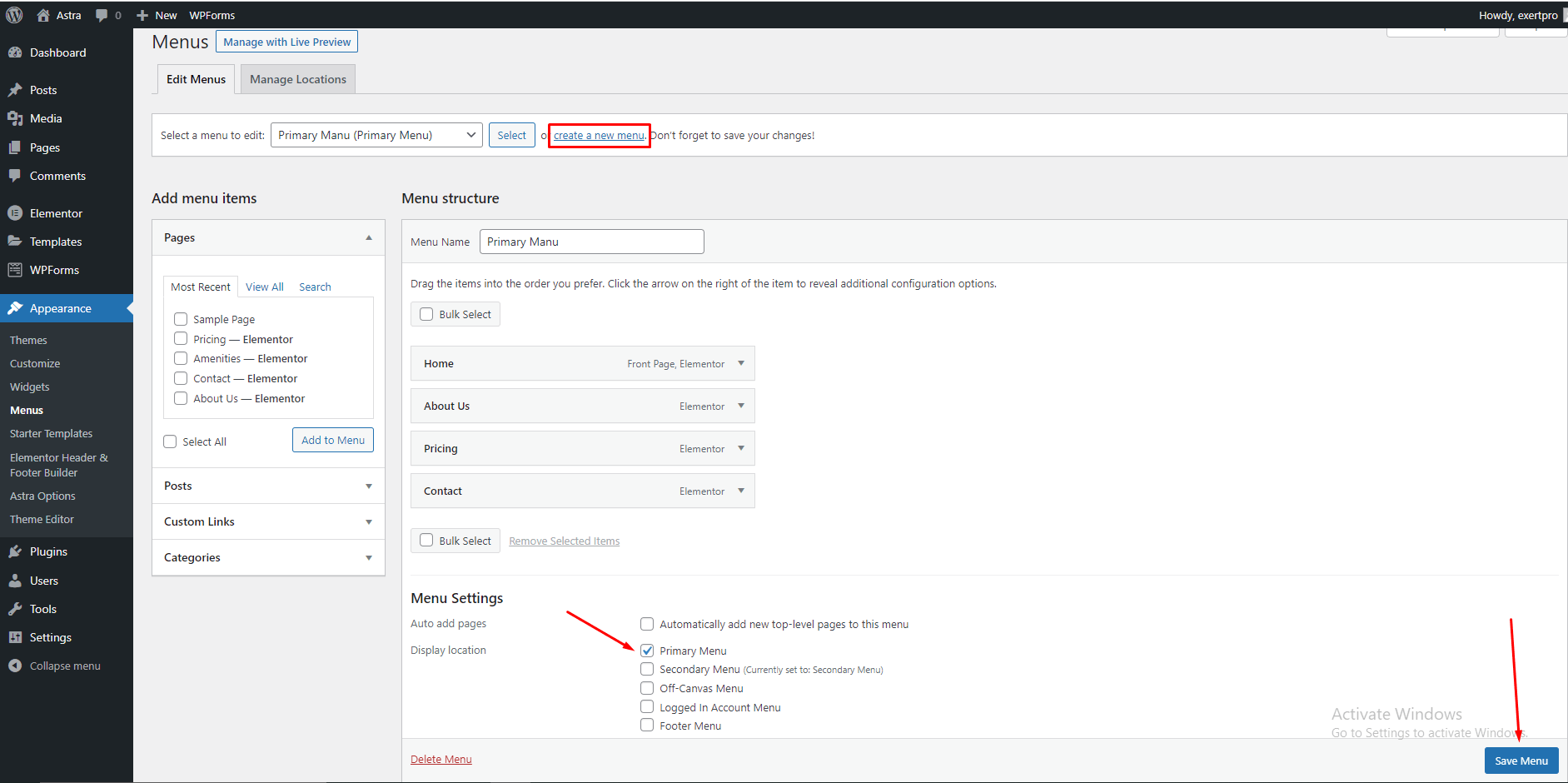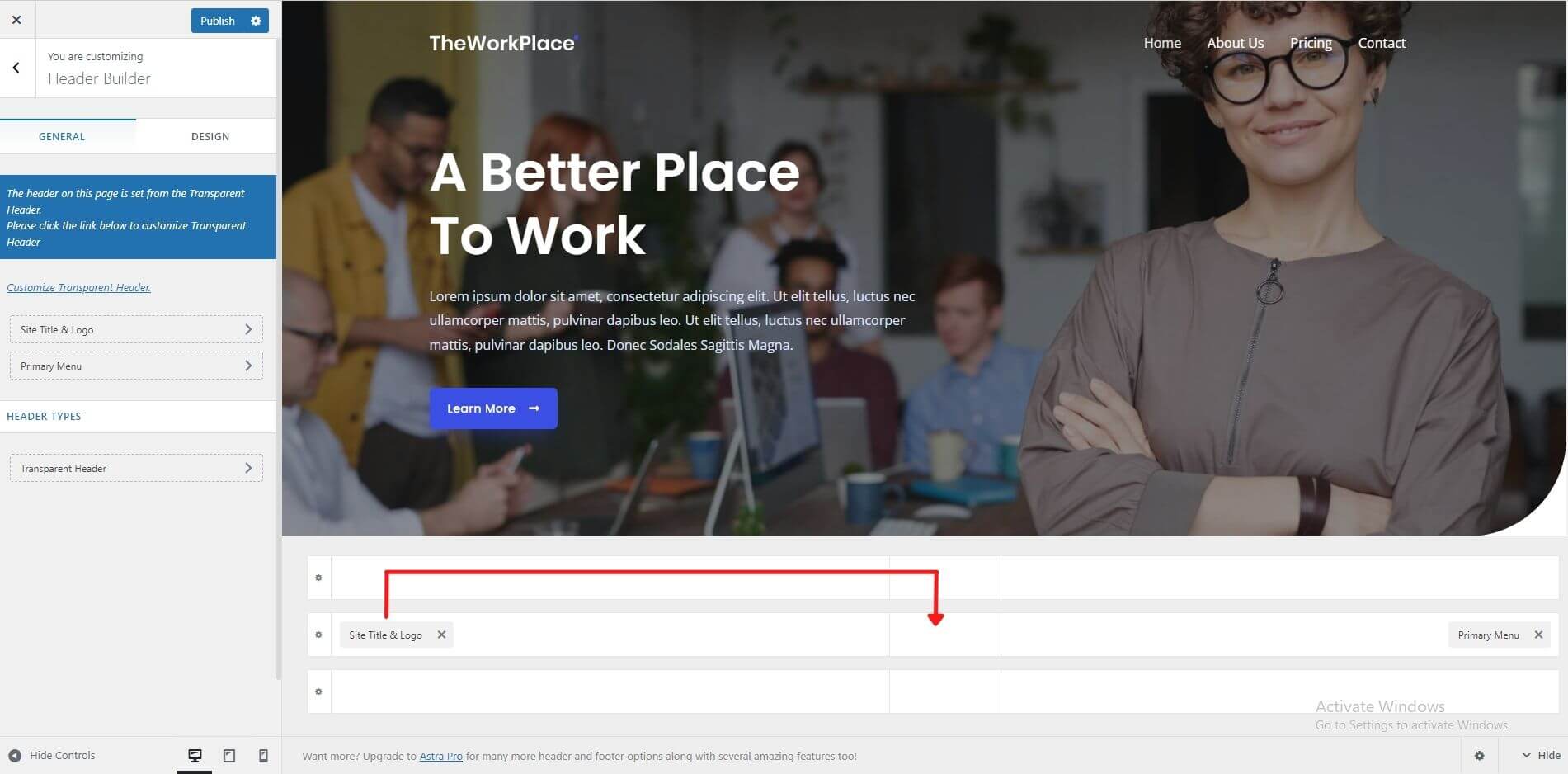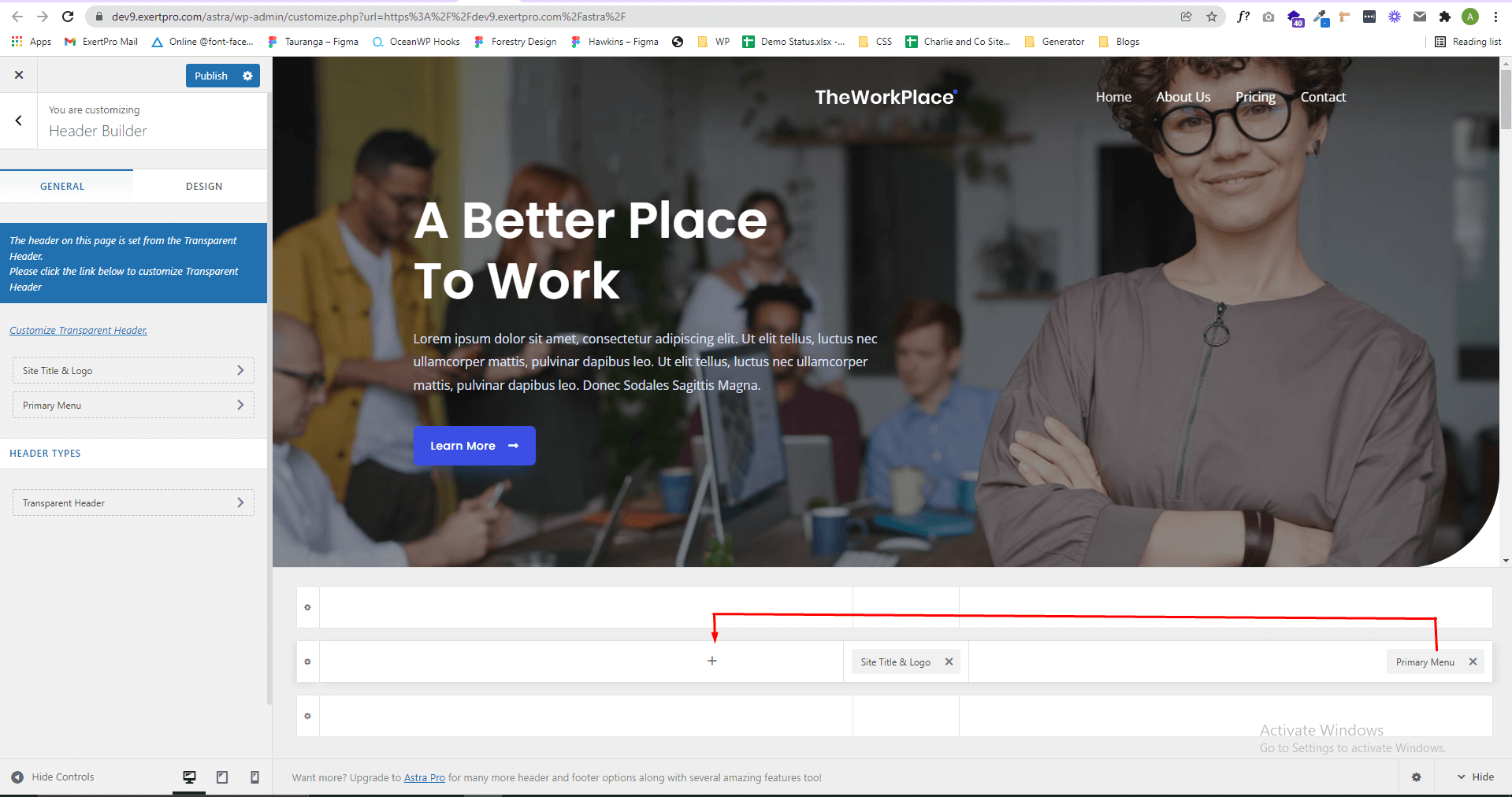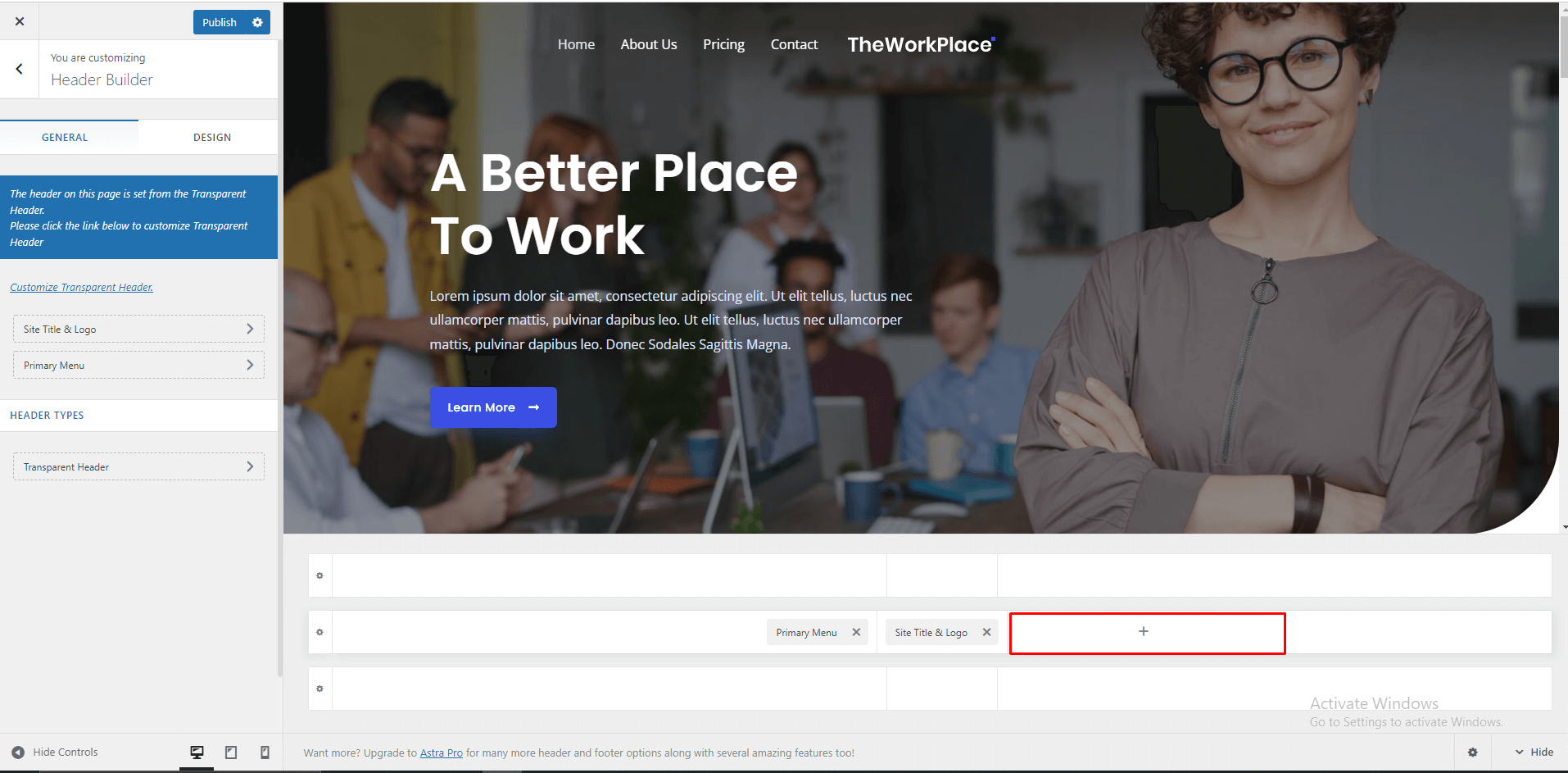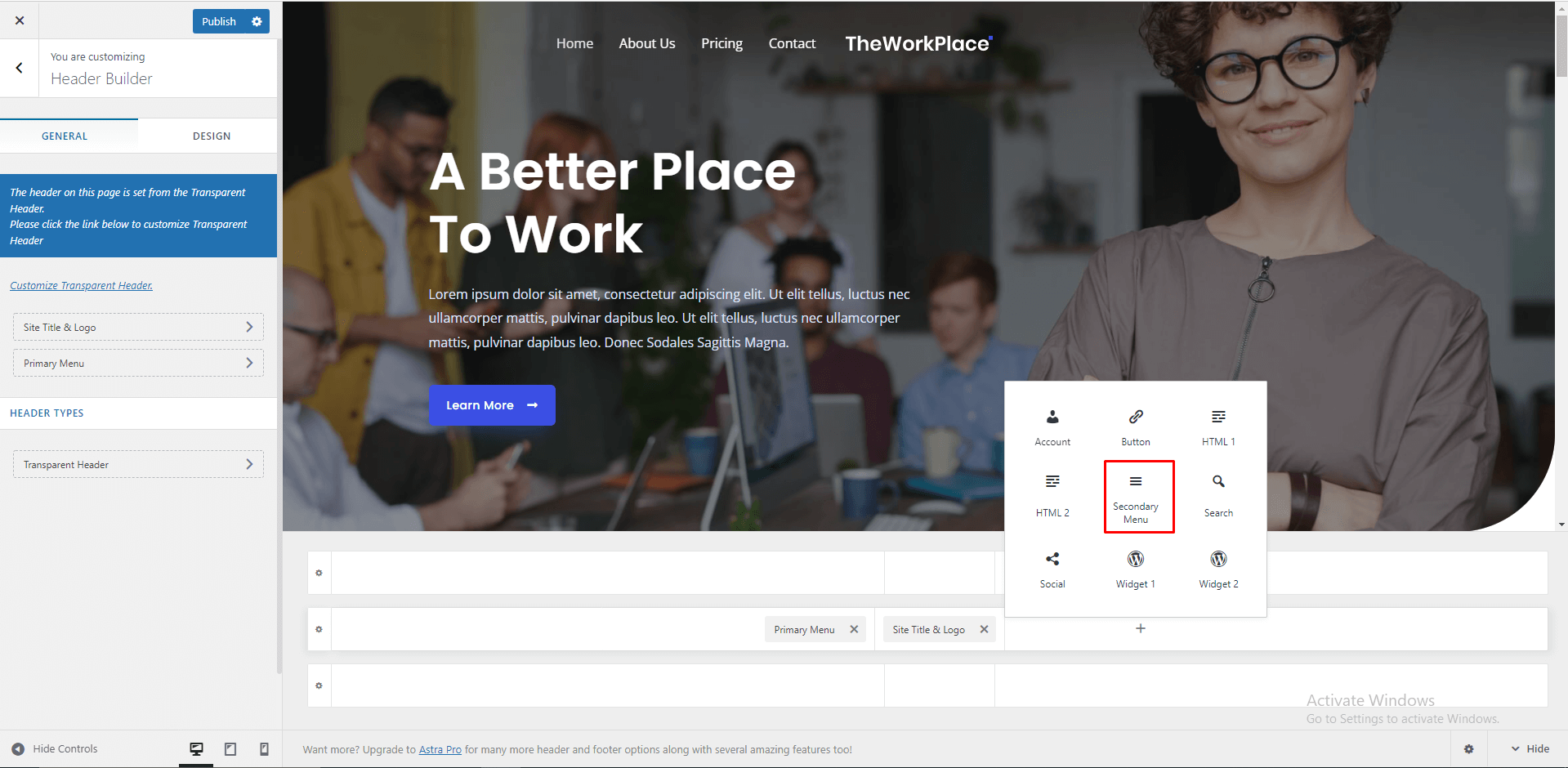Creating Centered Logo Header
There are many kinds of logo uses in many websites. Centered logo and menu in both side header is a popular header and looks good for any website. In Astra Theme you can easily create your Logo Centered header. You will need just a couple of minutes to make this header. First of all you need 3 things for this header. Site logo and 2 menus. Read the below steps to create your header.
1. Site Logo
Logo is the main element of this header. So, you have to set your logo first if you have not set it yet. To set a site logo navigate to Appearance > Customizer > Site Identity > Site Title & Logo Settings and update or set your logo.
2. The 2nd element is the primary menu.
Check the first primary menu created or not. You can check this in Appearance > Menus. If not created you can create a menu by clicking on the create a new menu. Then add menu items from the left side. Then assign to the Primary menu. Like the screenshot below. Then click on Save Menu.
3. Secondary Menu
The 3rd element is another menu named Secondary Menu. You will use this for the left or right menu. To create a secondary menu, follow the 2nd element Primary Menu creating steps. And assign in Secondary Menu.
Now you can start the Header building process.
Navigate to Appearance > Customizer > Header Builder.
Step-1: Find Site Title & Logo element in middle section. Then drag and drop in middle section, if you are confused see the below screenshot.
Now your logo has been centered.
Step-2: Next step is adding the left menu. Normally Primary Menu is always used in Left Menu. But if you want to keep your primary menu as Right Menu, it’s okay. If you want to use your Primary Menu as Left Menu then move your Primary menu to the left side. For your confusion check the below screenshot.
Step-3: The last step is Right menu. Move your cursor to the right side of the Logo element, you will see a Plus icon to add a new element like below screenshot.
After clicking the Plus icon you will find a Secondary Menu element. Select it, its that menu you created in the menu section.
All done. Now click on the Publish button. Congratulations, your Centered Logo Header has been created. Visit your site to check.