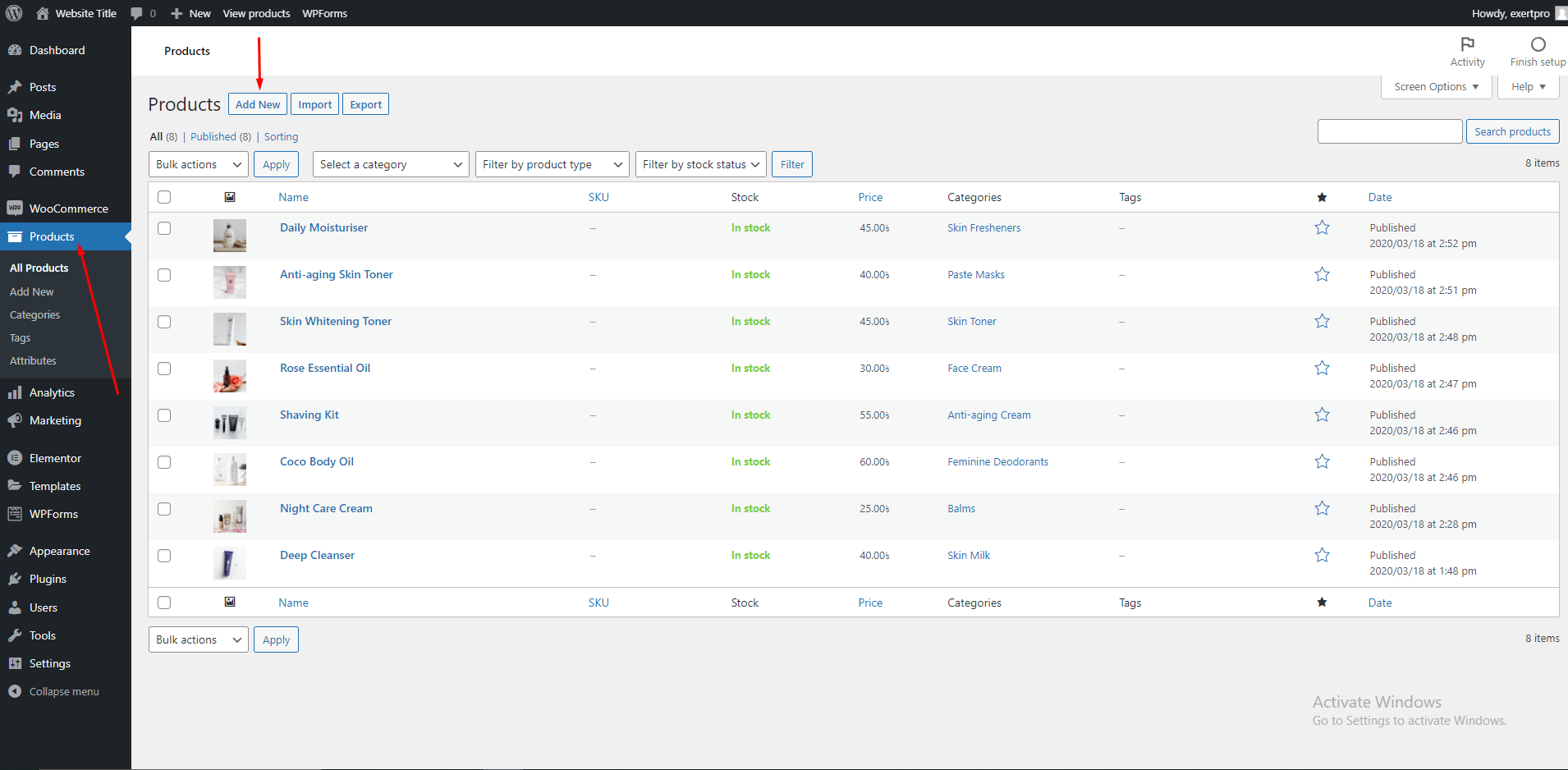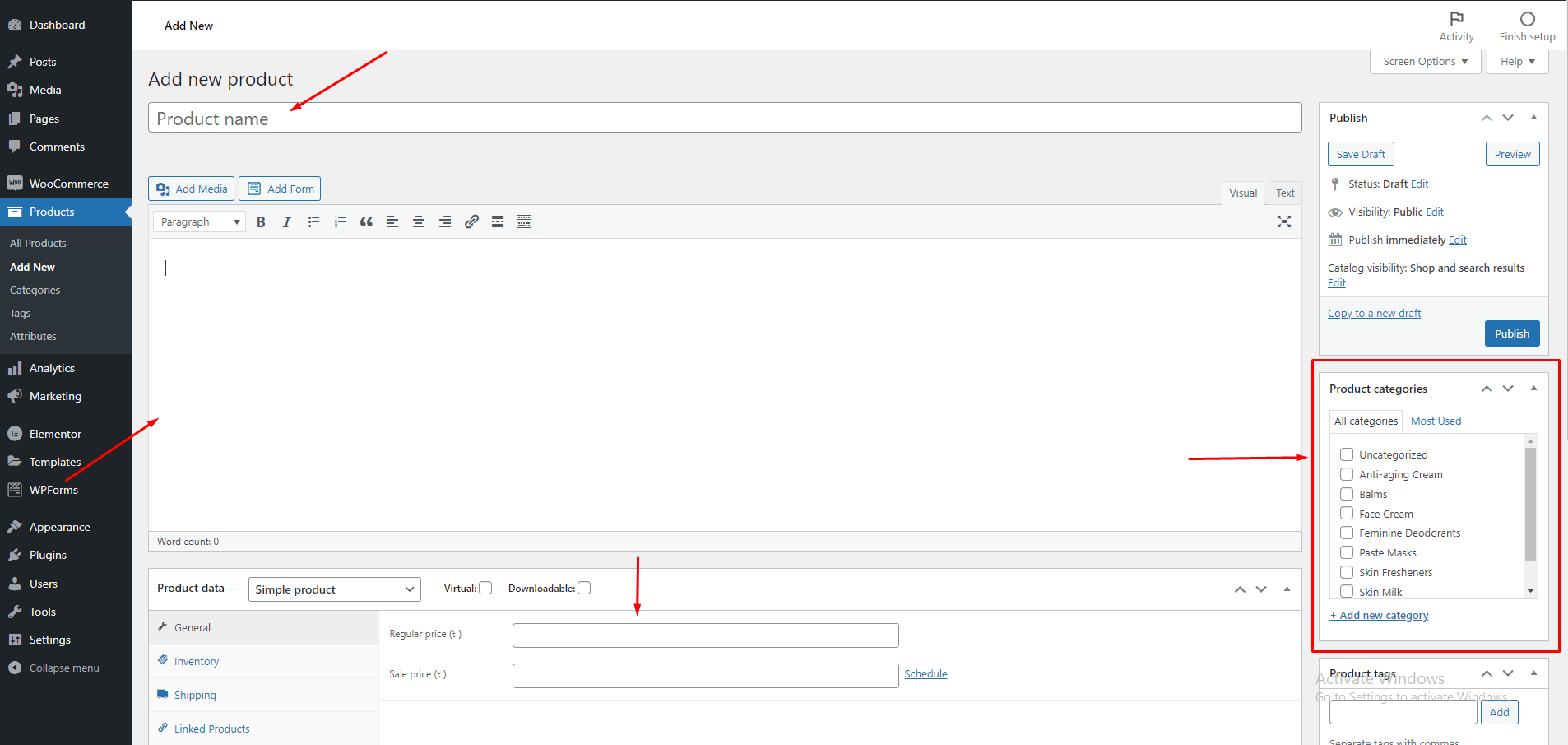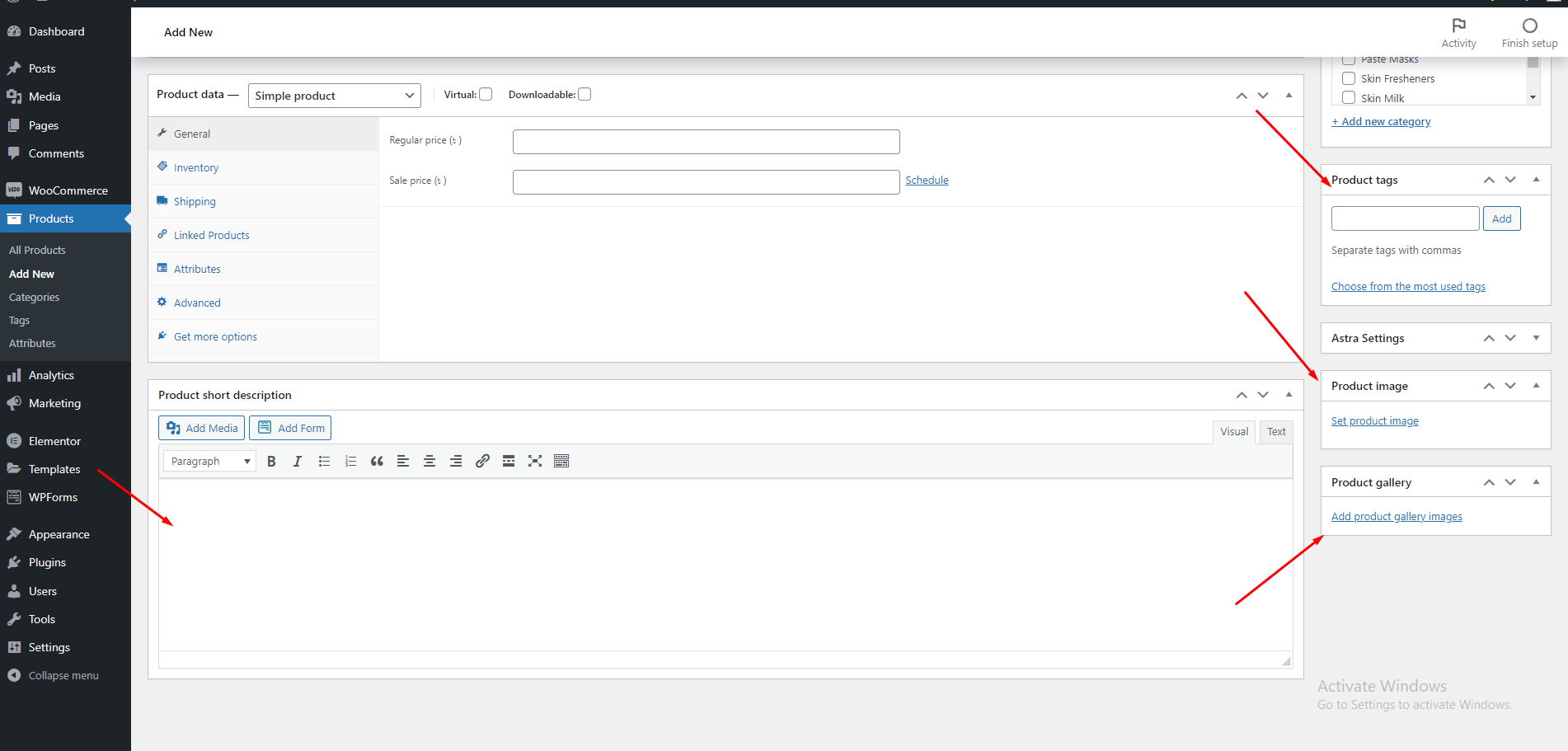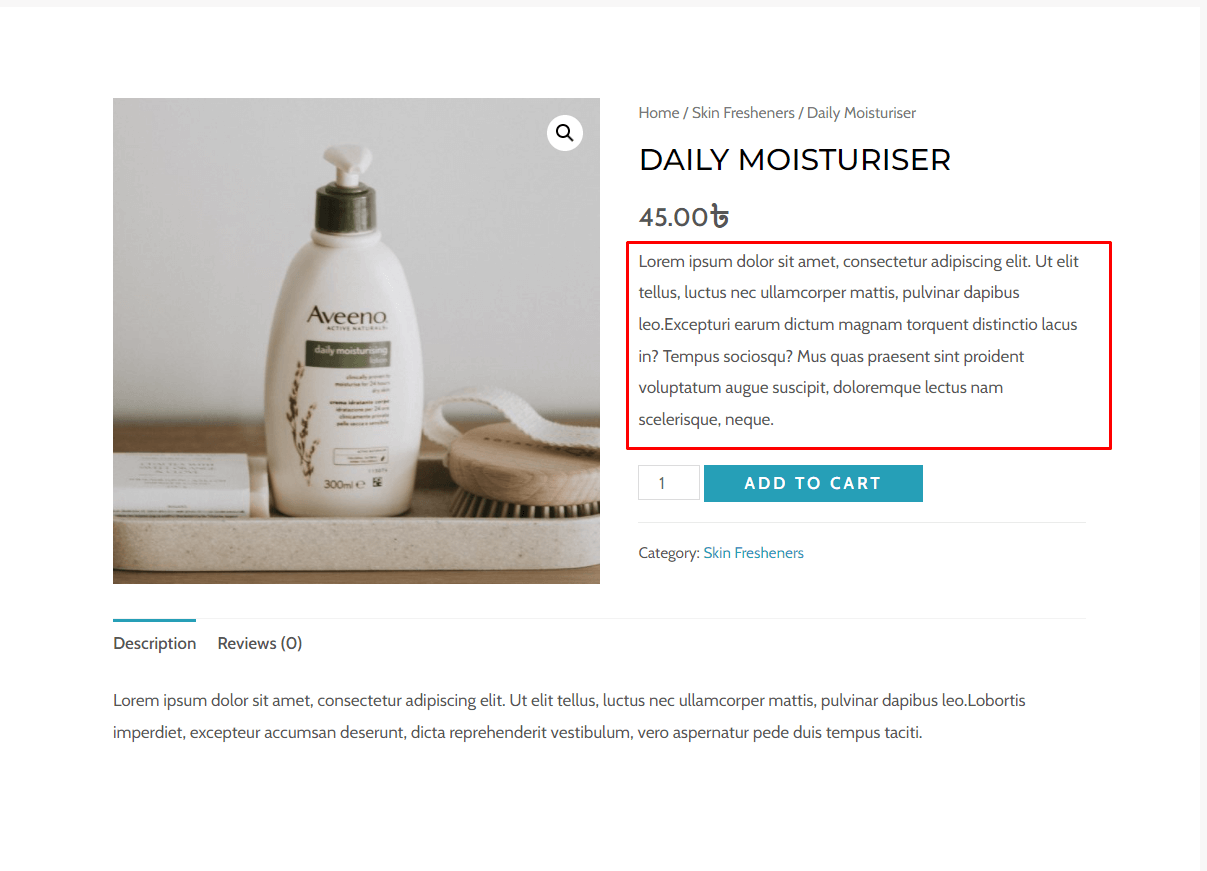How to Create a Simple Product
Main element of a ecommerce website is Product. Its very easy to add a new product. Lets see how to add or create a product. First off all make sure that you have installed and activated Woocommerce plugin.
To adding a new product navigate to Products from dashboard and then click on Add New.
Now you will see a form to add product details.
Give a name for your product in Product name. After this, there is editor for adding product full description.
In Product data section, set price for your product. From the right panel Product categories, you can add and assign your products to categorize your products.
From product tags, add tags for product, this is also a kind a of category. Then add a image for your product from Product image option. Also, you add more images to your product like a gallery, select images from Product gallery.
In Product short description section, you can add a short overview of your product. This short description will appear on your products top right section. Like below screenshot.
All set. Now click on Publish button to publish your product.