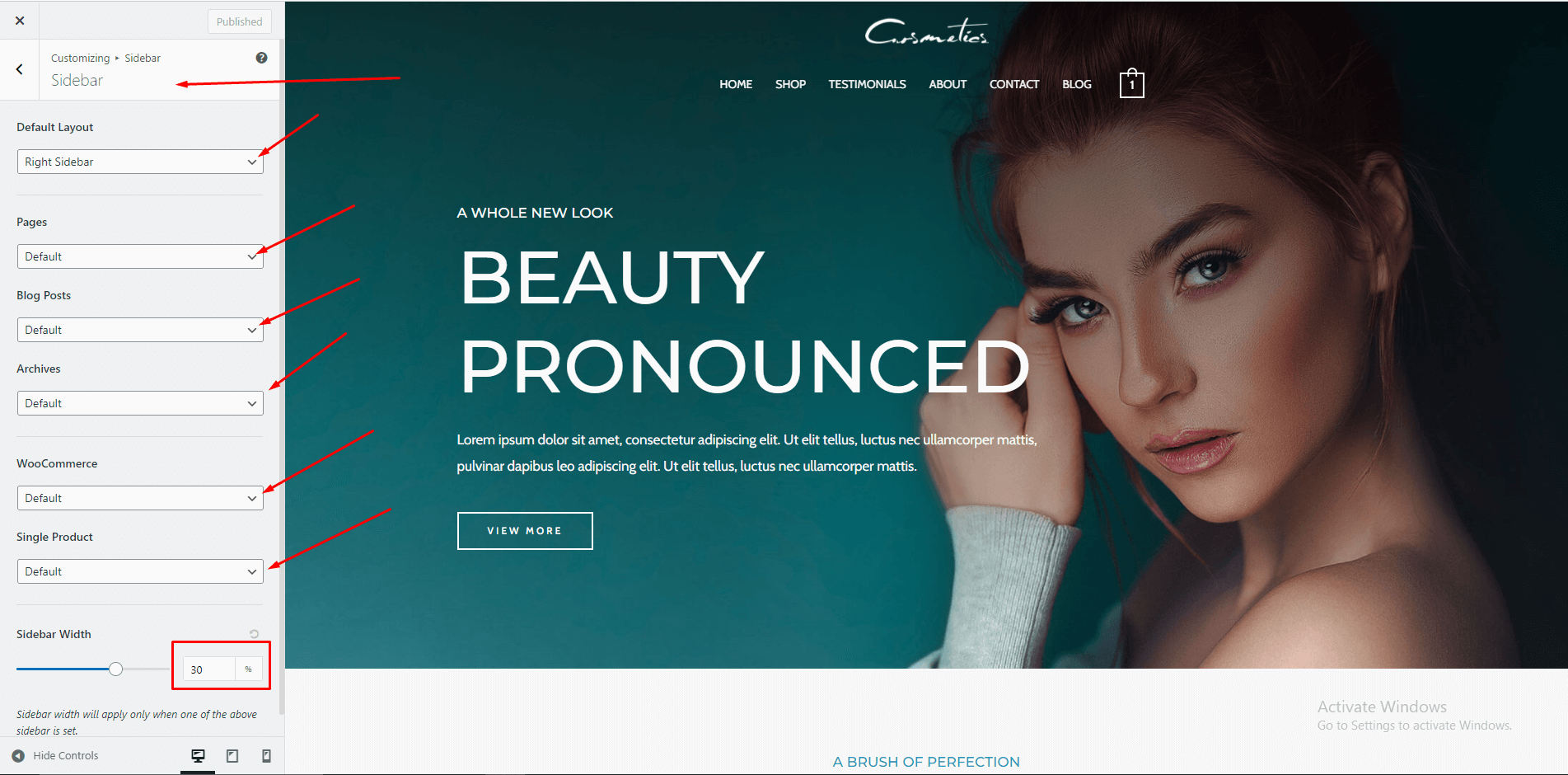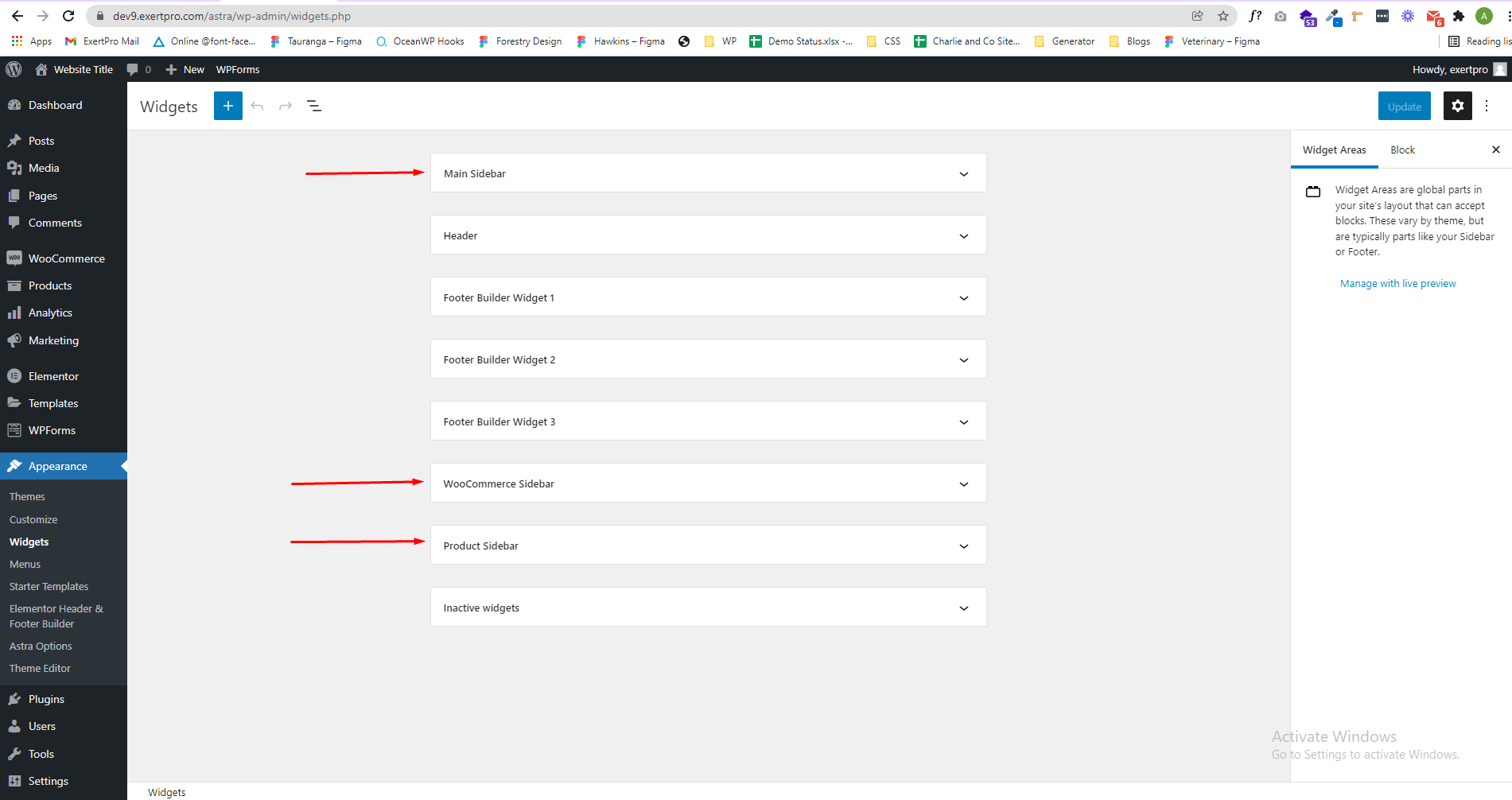All About Sidebar
A popular features of websites is the Sidebar. Like header footer, sidebar also a kind of navigation or information. Astra Theme also have sidebar facility. There are 3 options for using sidebar. Left Sidebar, Right Sidebar and No sidebar. If you want to use sidebar, you have to select Right or Left sidebar as you want. You set it on customizer. navigate to Appearance > Sidebar and set Default Layout to Right or Left sidebar.
There are many options sidebar. You can set different sidebar styles to different pages like, all pages, blog posts, archive, woocommerce, single product. Also you can set sidebar width by percentage.
Layout and showing position settings done. Now time to set elements on sidebar. Navigate to Appearance > Widgets.
Here you will Main Sidebar, Woocommerce Sidebar and Product Sidebar. You can add elements to your widgets by clicking on “+” icon and select your element to show.