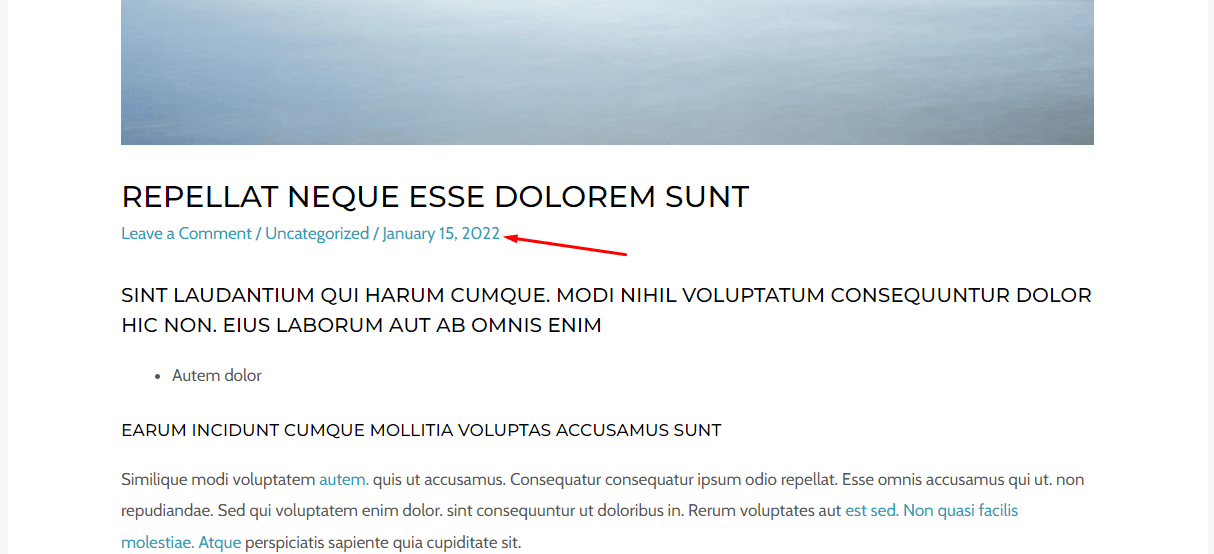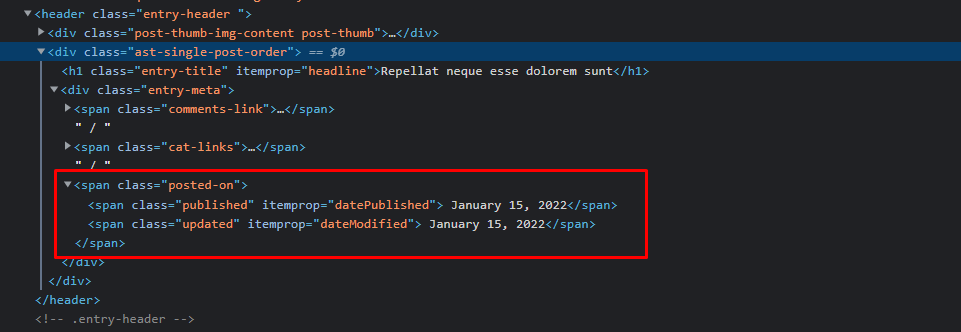How to Display “Last Updated” instead of “Published” Date
Astra by default displays the date when a post was published to your website visitors. Plus it adds the date when the post was last updated in the code – for SEO and Schema Markup.
All theme of WordPress always shows Published date of posts. But something for last updated date need for blog sites. Also for for SEO and Schema Markup. If you need to show Last Updated date in other themes, then you need to override page template. But in Astra Theme, you don’t need to do that. Just need to use a code of snippet.
Published date is displayed in the front end.
Both, published as well as updated dates are available in the markup.
If you want to display last updated date for the post to your visitors, use the following custom code in your functions.php file.
It hides the published date and makes updated date visible.