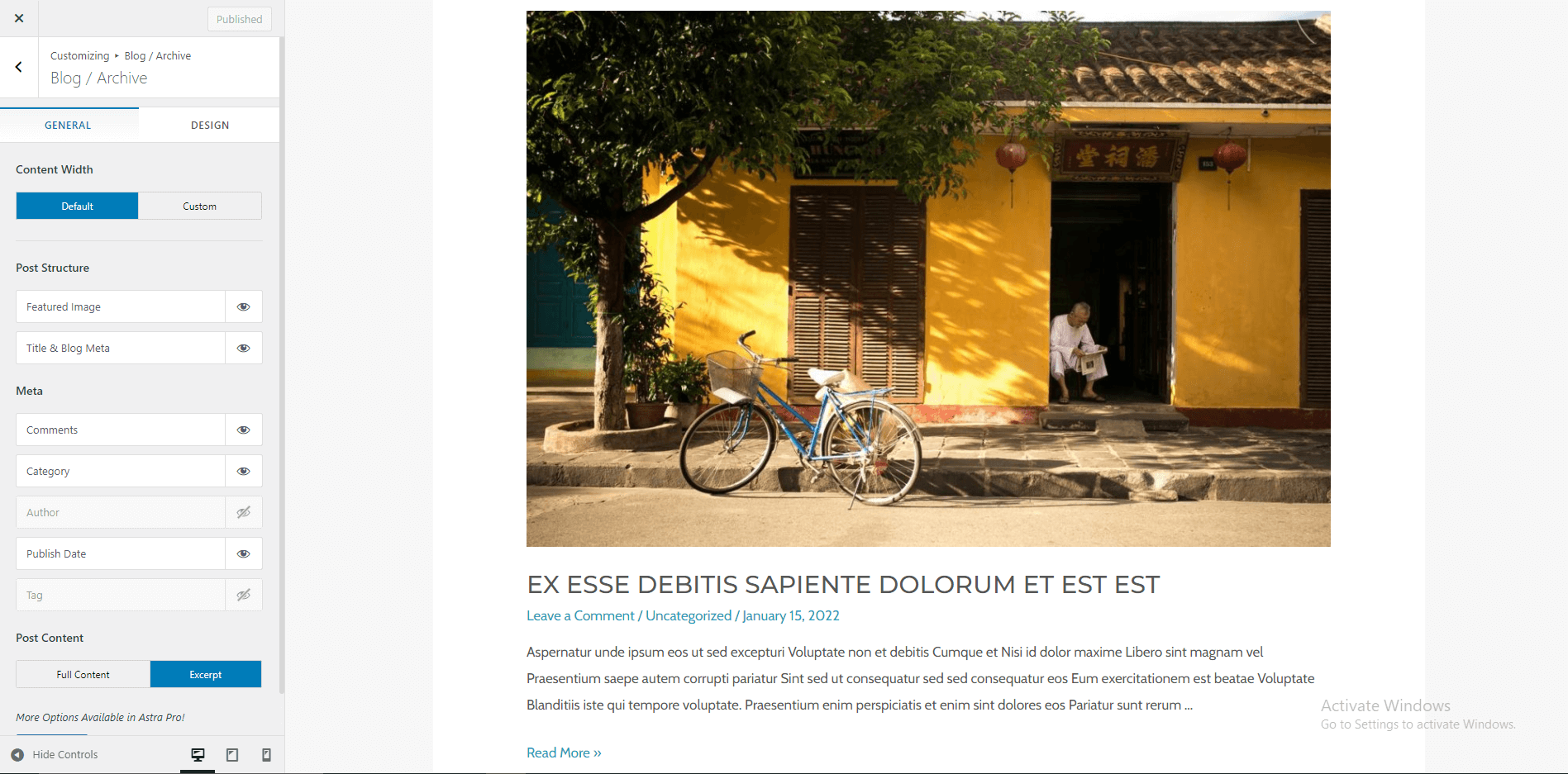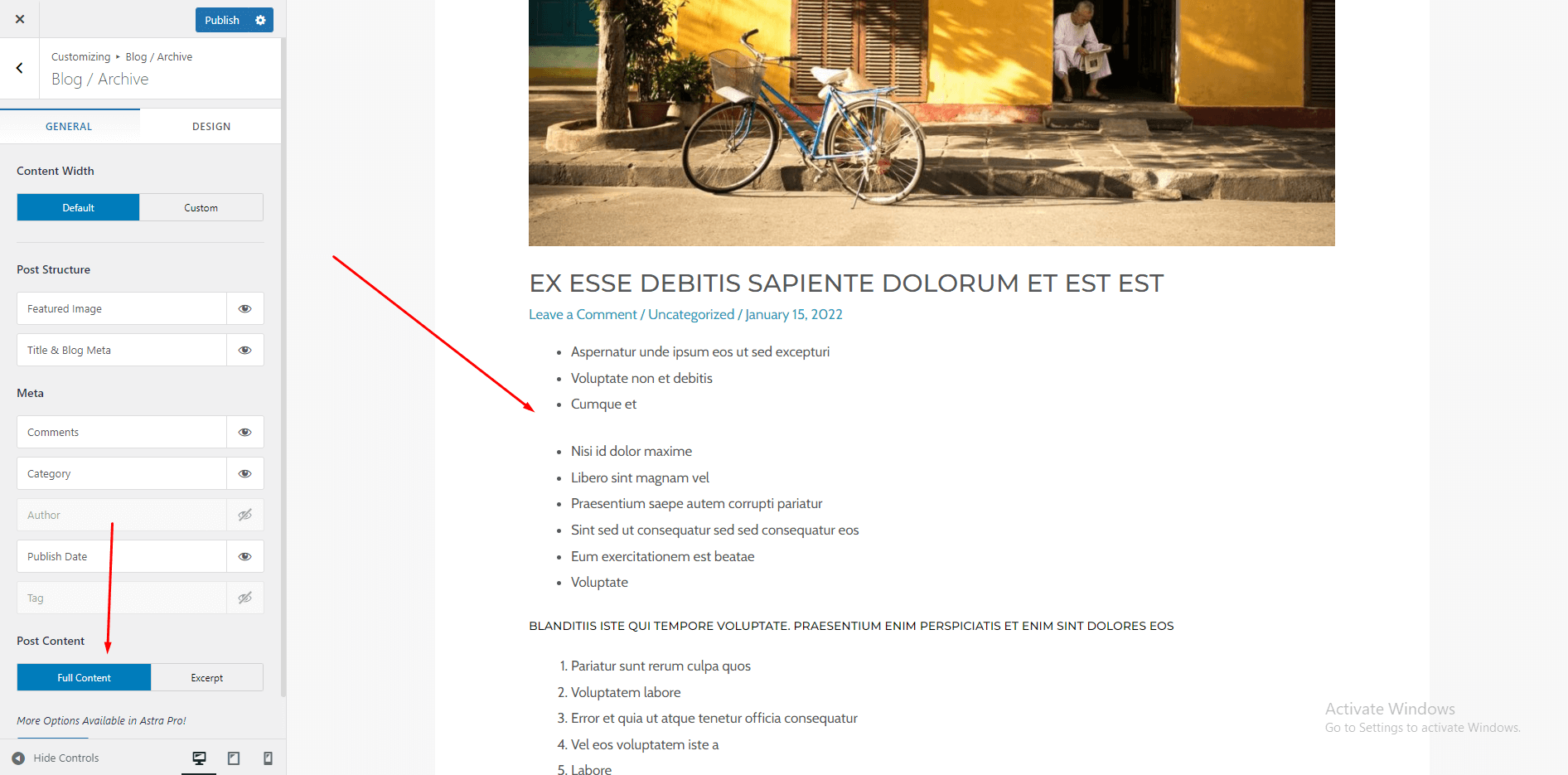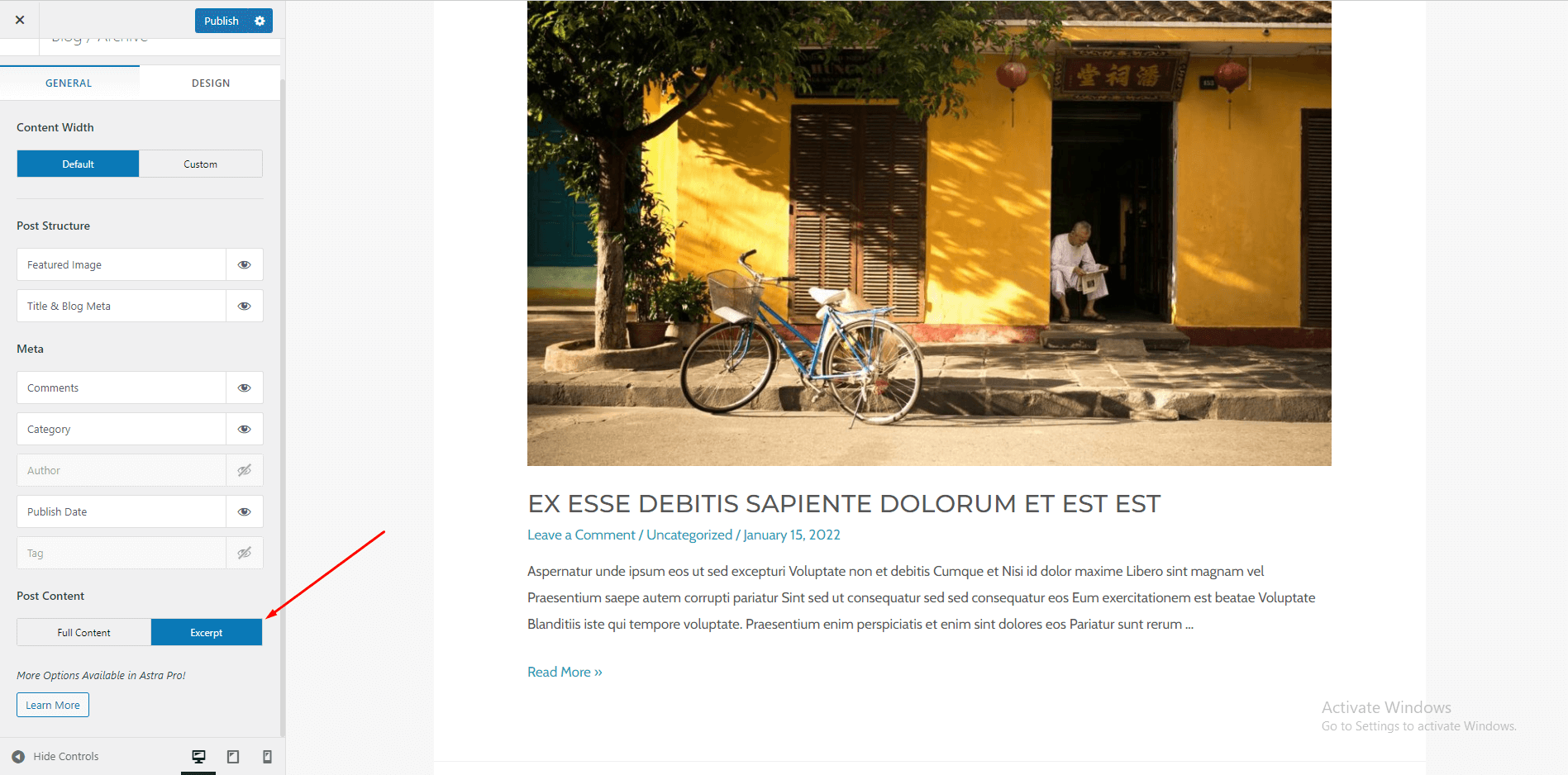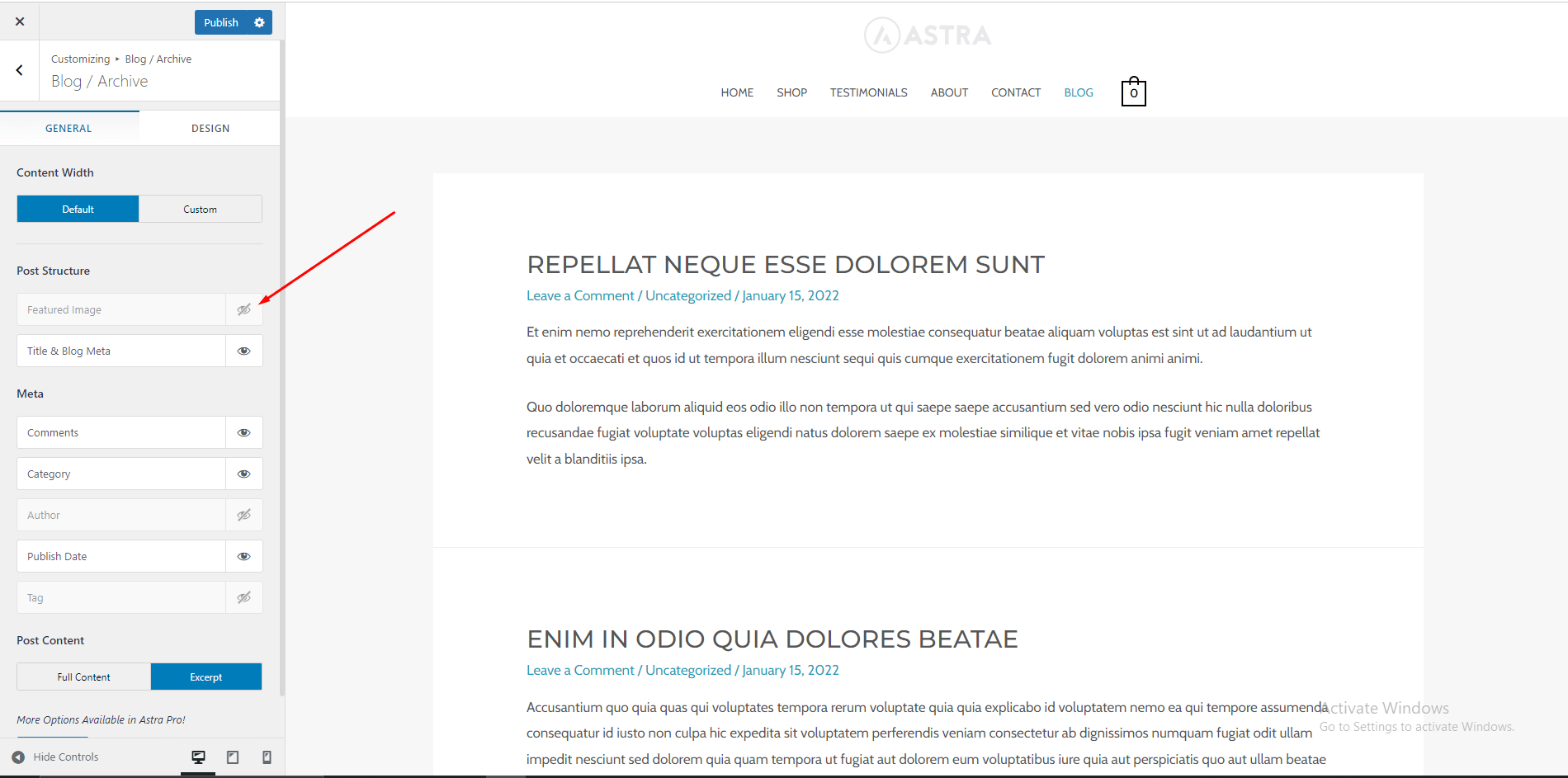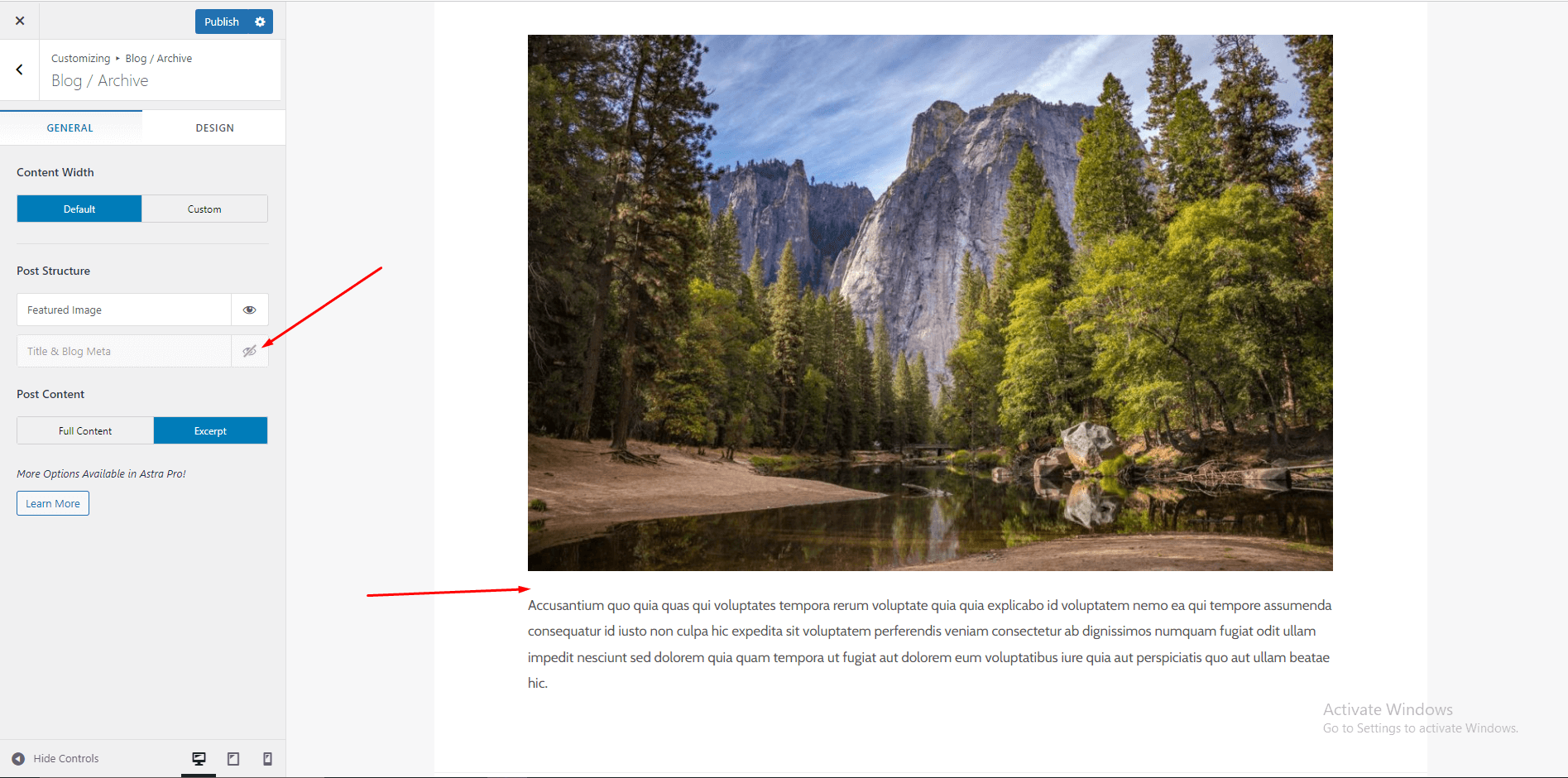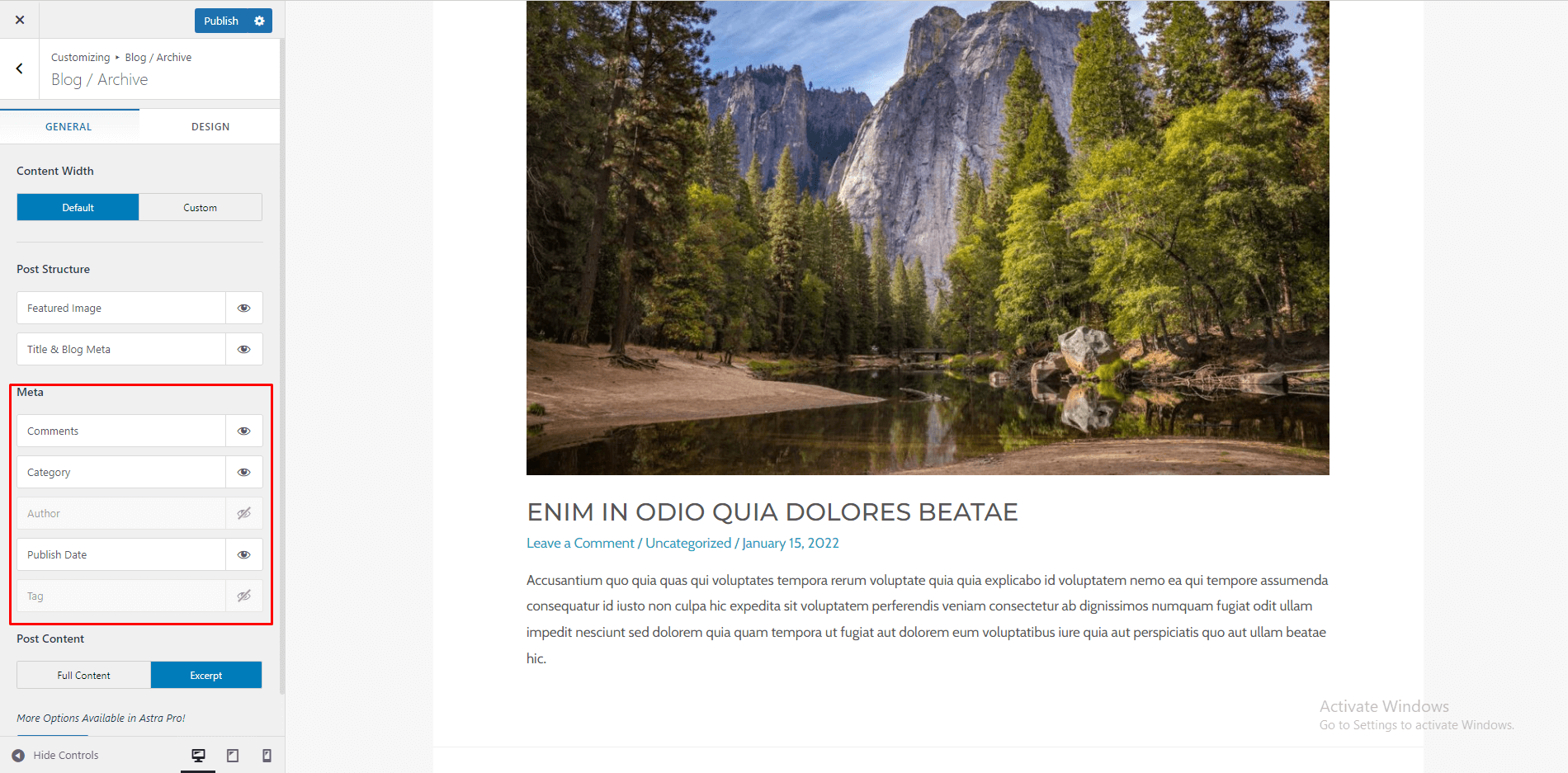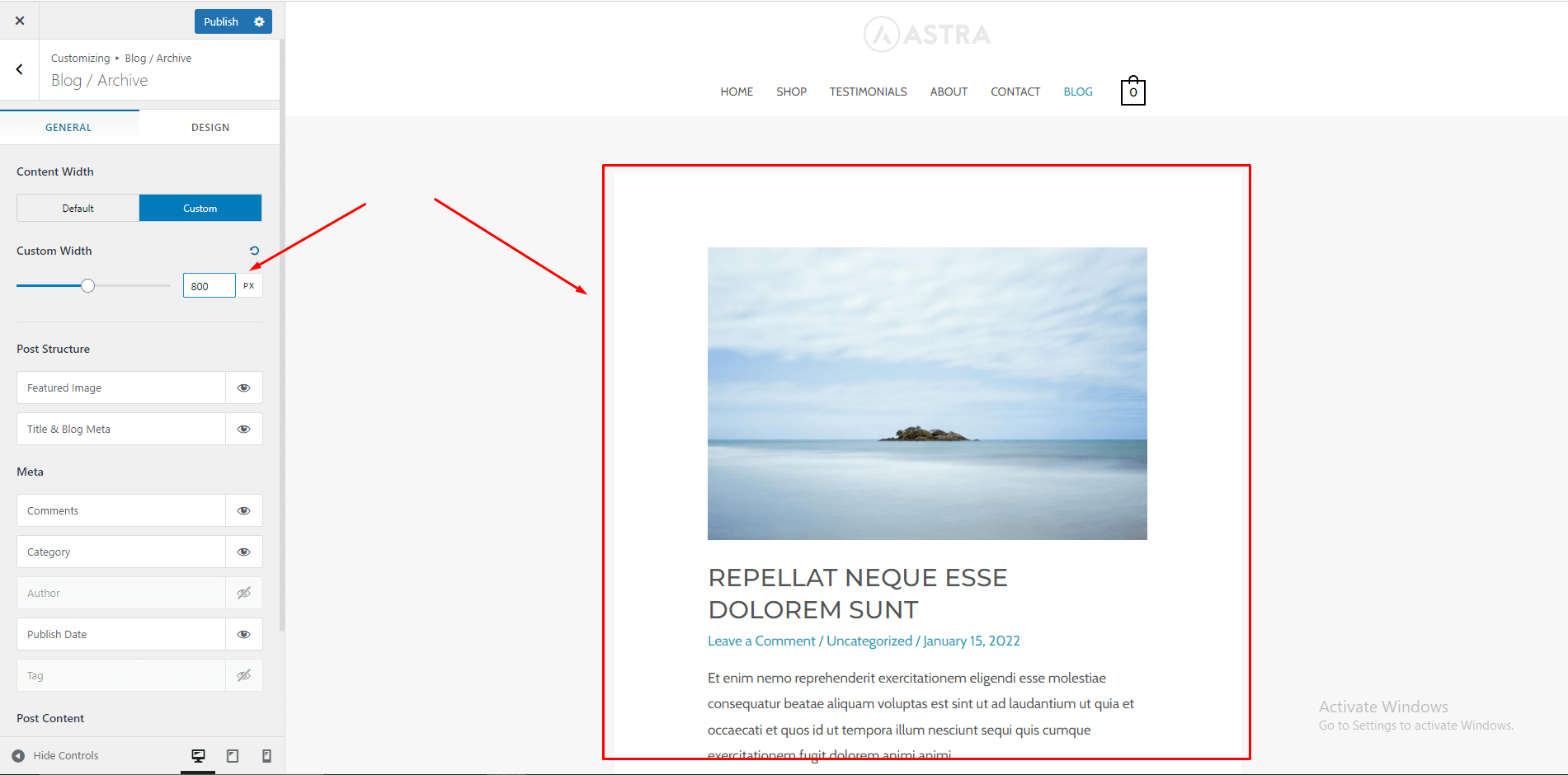Blog Archive Settings
An archive is a common terminology when it comes to Blog settings. Well to start off, “Archive” means the collection of data. The archive page is a collection of posts grouped by category, author, date, tag, etc.
The search page is also an Archive page.
You can find the setting under Appearance > Customize > Blog > Blog / Archive
Under Blog / Archive there are total 4 settings:
- Blog Post Content
- Blog Post Structure
- Blog Meta
- Blog Content Width
Blog Pro module available with Astra Pro adds more options in the customizer for the blog layouts.
Blog Post Content
The written matter on a blog means the blog post content.
You can manage the content in the following manner:
Full Content
Where the entire write-ups or the copy matter written for a blog post is visible on the archive page.
Excerpt Content
Excerpt content means displaying a short extract of the content, where the count of words is restricted. The default length is 55 words.
Note: If you have entered the excerpt content from the blog excerpt area it will overwrite the current excerpt.
Blog Post Structure
Blog post structure helps you in managing the featured image, title, and the blog Meta.
You can hide the featured image for your blog posts.
In the same way, you can hide the Blog meta settings
Note: When you turn OFF the title and blog meta settings, option for Blog Meta disappears.
You can even swap the position of the image and meta settings with a simple drag-drop method.
Blog Meta
Blog meta is all about the in-short description explaining what the blog is all about. It gives extra information about the blog.
Where the author has control to show/hide the number of comments received, the category the post, who is the author, the publish date and the tags.
Note: For managing the categories, tags and publish dates you will have to edit the individual post from the backend of WordPress.
Blog Content Width
Just the way you have the option to manage the container width of your website, you have an option to manage the container width of your blog page.