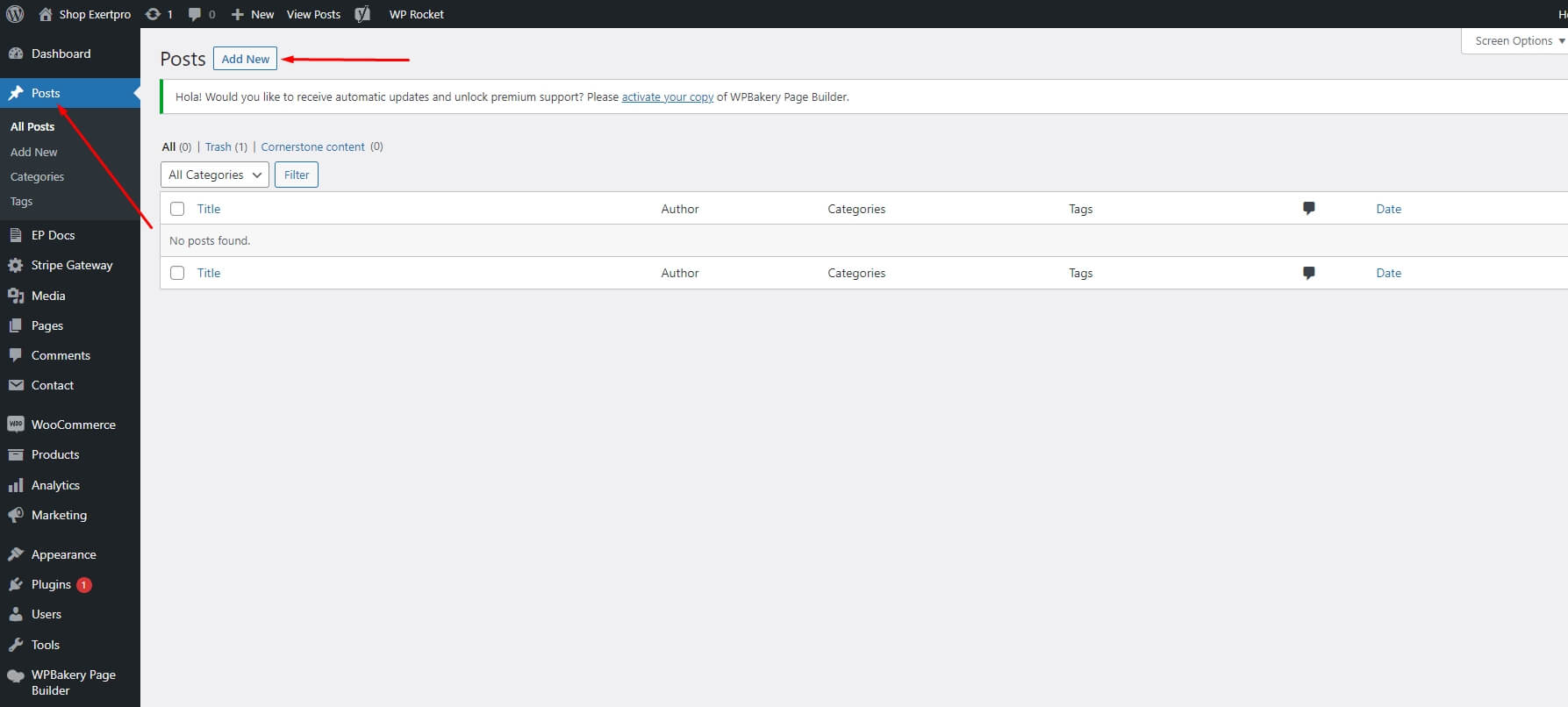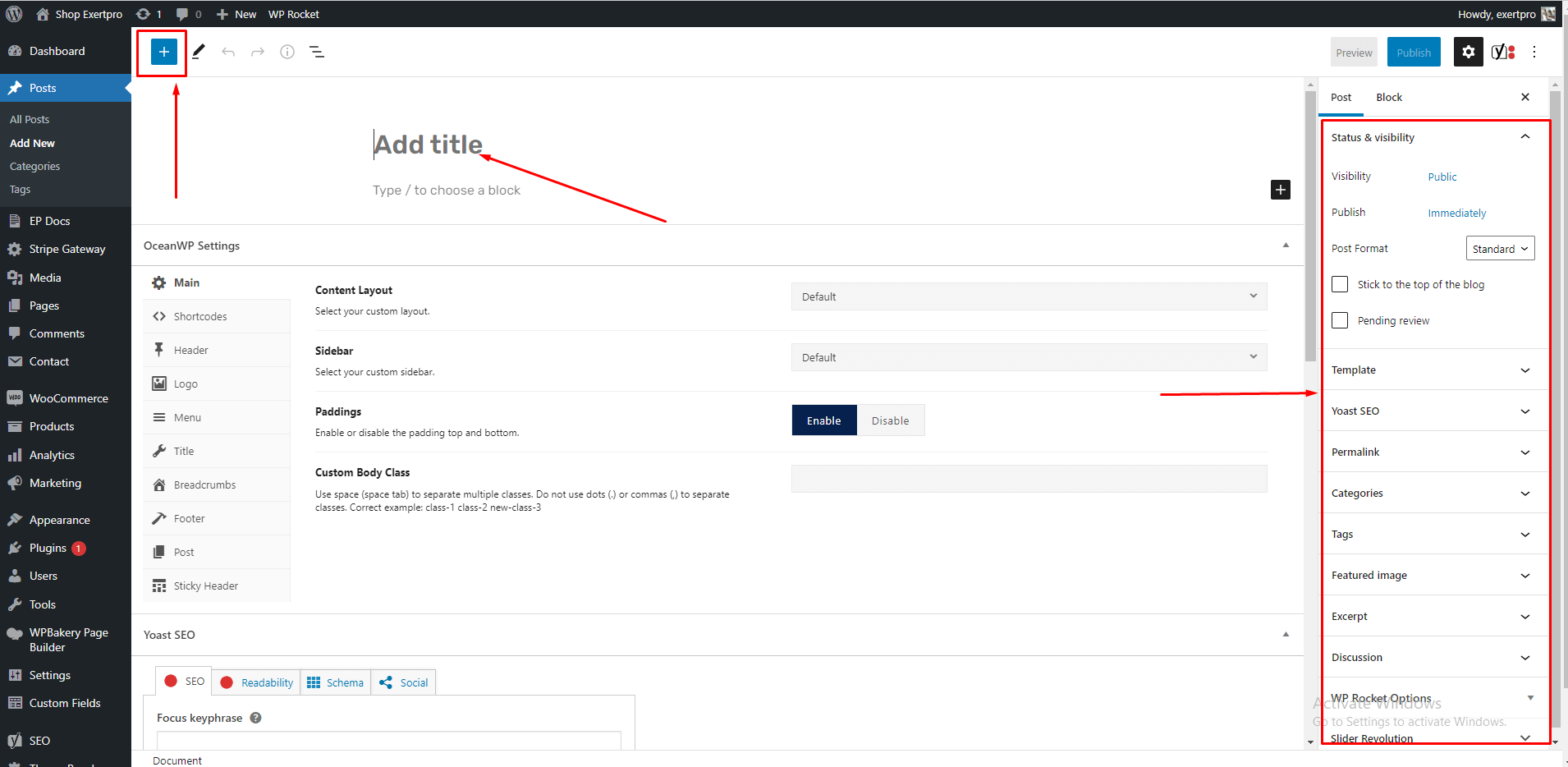How to Create a Blog Post
Blog! Main feature of WordPress CMS. At first WordPress was made for blog only. And now its not only a blog, now WordPress have all solutions. But still now blog is a essential element for all types of website. Creating new posts are not a big deal. Its very easy to create a new post. Follow below steps to create a posts.
Navigate to Posts > Add New
Now give a title to your post to “Add title”. From the left “+” icon, you can add any element to your post, like text, heading, list, quote, code, table, image, image gallery, audio, video, file, button, shortcode and many more.
From the right settings panel, you can do more things.
Template: from this tab you can set a template for your post;
Permalink: here you can give a custom URL of you post.
Categories: You can set categories for your posts.
Tag: You can add tags for SEO improvement.
Featured Image: You can set a featured image for your posts, that will appear on your posts top position.