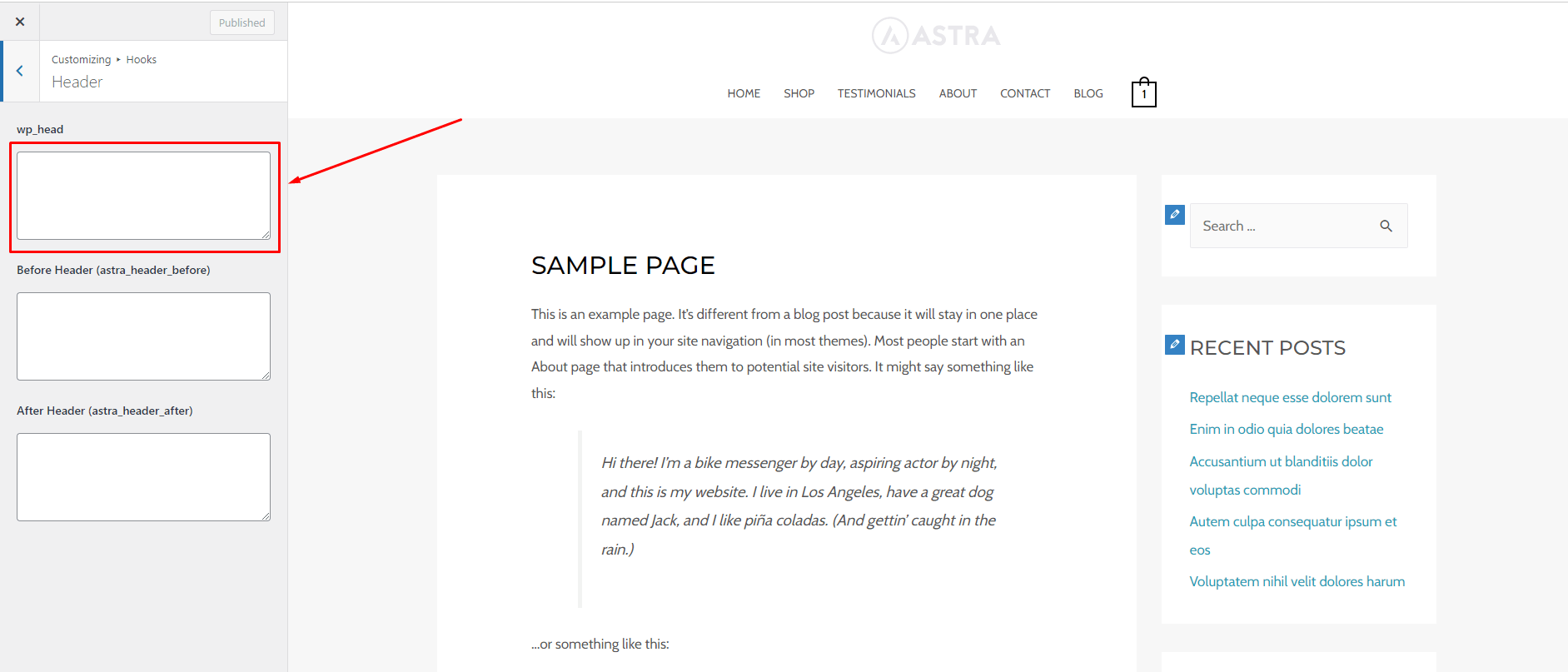How to Add Google Analytics, Tag Manager, Search Console Code in Header
Sometimes we need to add some configuration code in website header to complete setup. Like Google Analytics, Tag Manager, Search Console, Facebook Pixel, Google Adsense and many more. In Astra Theme you need to install Astra Hooks plugin to add codes in header. Follow below steps to add any kind of header codes.
Step-1: Navigate to Plugins and click on Add New and search for Astra Hooks plugin , click on Install and then Activate plugin.
Step-2: Go to Appearance > Customizer > Hooks > Header.
Step-3: Add your code to wp_head field.
Step-4: Click on “Publish”.